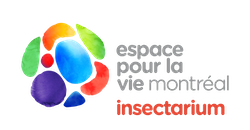Consult the MMx Sampling Grid and locate an accessible Sampling Block (10 x 10 km square). Then, choose a sampling point within that block. Click on the sampling point to access the site’s type and coordinates.
The site’s type indicates the expected land use of this point. If you expect to monitor more than one site within the same sampling block in the current year, we invite you to choose different site types in order to diversify the type of land use monitored.
Use the site’s coordinates to locate the sampling site in the field.